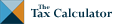Hourly Wage Tax Calculator 2025
Using The Hourly Wage Tax Calculator
To start using The Hourly Wage Tax Calculator, simply enter your hourly wage, before any deductions, in the "Hourly wage" field in the left-hand table above. In the "Weekly hours" field, enter the number of hours you do each week, excluding any overtime.
If you do any overtime, enter the number of hours you do each month and the rate you get paid at - for example, if you did 10 extra hours each month at time-and-a-half, you would enter "10 @ 1.5". 5 hours double time would be "5 @ 2". The Fair Labor Standards Act requires that all non-exempt employees are paid overtime rates of at least one and a half times normal wage for any work over 40 hours per week. More information here.
Select your filing status from the drop-down. Choose whether you are filing as an individual ("Single"), as a married couple filing a joint return, as a married individual filing separately from your spouse, or as the head of household.
Choose the number of dependents you have, excluding yourself and your spouse, who are already included in the default standard deduction. If you have any other deductions (such as contributions to a retirement plan) enter the monthly amount into the deductions field.
You can read more about the thresholds and rates used by The Tax Calculator on the about page.